Best Time Management Apps For Students
Why do students have trouble balancing studies, extracurricular activities, and personal life
One of the most significant challenges for students is time management while they balance classes, extracurricular activities, part-time jobs, a social life and personal wellness. Today, students are expected to manage a schedule of honours courses while remaining active in clubs, sports, internships and volunteer work. And on top of that is the constant chore of staying social and managing their mental/physical well-being.
This juggling act creates significant stress, procrastination and bad choices. One of the biggest challenges that many students face is the number of tasks and deadlines to keep track of. Lack of Time Management: Without a systematic approach to time management, students often rush projects, miss deadlines, and experience stress-related fatigue due to poor organisation.
Time management is not just about planning; it’s about dividing your work into different tasks, with their timelines and deadlines to meet. It is about creating a sustainable routine that lets students focus on the things they care about most — while leaving room for rest and personal time. Poor Time Management among Students leads to Anxiety, Poor Performance and Reduced Well-being. On the other hand, effective time management helps us achieve focus, productivity, and satisfaction at both academic and personal levels.
The Significance of Managing Study Time, Deadlines, and Personal Tasks to Avoid Burnout
The first reason students need to handle their time better is the threat of burnout around the corner. In the absence of strict guidelines and an appropriate timetable, students risk overextending themselves academically and neglecting their health and other responsibilities. Students often experience physical exhaustion, emotional fatigue, a lack of motivation and eventually they can fall behind in classes due to burnout. Not doing so causes students to miss deadlines and rush their studies, or even prepare for additional exams at the last minute, with little chance of passing.
However, practical time management skills allow students to have command of their time. Students who properly organise their study hours, decompose significant assignments into smaller parts, and state the proper theory behind the deadlines can avoid last-minute rushing. Additionally, taking time for oneself and taking breaks helps keep a clear mind, allowing one to focus more and be more productive. Essentially, managing time well means finding a compromise — for the student to fulfil academic needs while also taking care of their health.
The Role of Apps in Time Management
Digital tools and mobile applications have become an integral part in helping students manage their time better these days. Smartphones and personal devices offer students access to a range of productivity applications that help them organise tasks, set reminders, and schedule events more effectively. These applications changed the way students plan their day and keep up with everything they need to do, helping them avoid being overwhelmed by missed deadlines or forgotten homework.
Time Management Apps provide students with a visual calendar to organise their schedule. Be it tracking assignments, reminding about study sessions, or planning personal activities, there exists an application for almost every sphere of time management. These apps, unlike planners on paper or lists in your head, provide real-time updates, cross-device syncing and reminders that keep students accountable and productive.
Students today rely much more on digital solutions than in the past. Tools such as Google Calendar, Todoist, Evernote and Trello have become staple solutions for students looking to manage their academic lives efficiently. They range from simple to-do list apps to complex project management systems. They help prevent avoidance behaviour and improve productivity by breaking large assignments into actionable tasks (e.g., writer’s block).
The increasing dependence on these digital solutions indicates a trend of technology-led productivity. Using time management apps, students can automate reminders and notifications to help keep them on track and prevent anything from falling through the cracks. As you can see, over the years, these time management apps have evolved to provide students with advanced capabilities to manage and keep up with the increasing challenges of student life.
This is where we transition to discussing the different apps that can help students with specific time management needs.
In this article, we will look at time management apps designed for students’ unique needs. With apps that help maintain focus while studying to those that help students manage school assignments or even their personal lives, there is an app for almost any student. From apps to organise your class schedule, study times, or block those sites that kill your concentration before you even get started, these tools may hopefully help make your days more productive and less stressful. Now, time management apps that have the potential to turn your student life around both academically and personally are what we are here to check out.
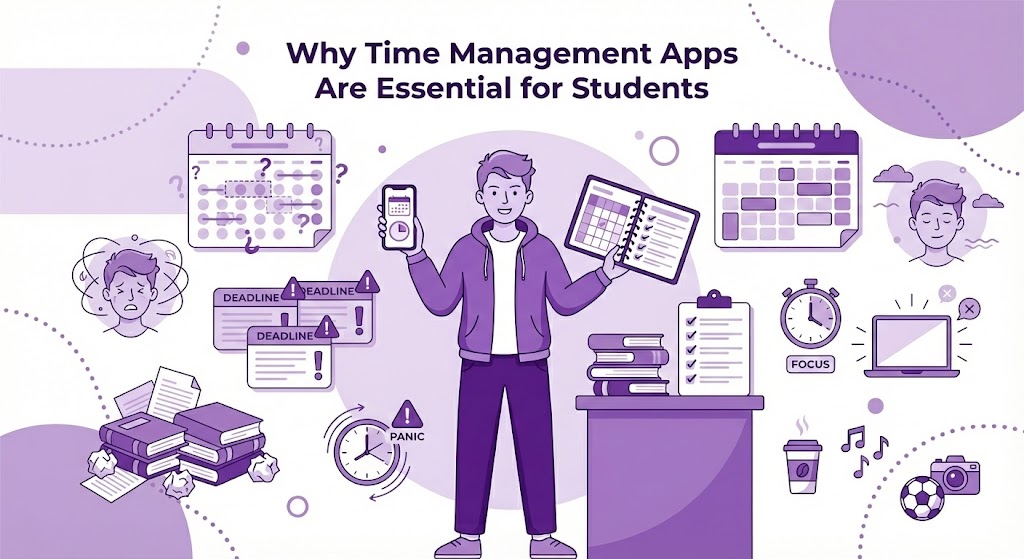
Why Time Management Apps are Essential for Students
Benefits of Time Management for Students
Students already face a challenge managing their time, and those with commitments outside their academic life, such as extracurricular activities, part-time jobs, or demanding social lives, will benefit from this. Here are some significant benefits for students who manage their time effectively.
Expressed in a more human-like manner: Enhanced Academic Performance as a Result of Better Organisation. The benefit that stands out among all benefits is the influence efficient time management has on academic performance. Those students who schedule study sessions, allot time to tackle assignments, and set objectives stay organised. This helps you avoid missing important deadlines, forgetting your assignments, and last-minute studying. Students do not have to worry about rushing, as they already know what lies ahead thanks to clear insight into their academic needs. This results in better grades and overall academic performance.
Staying on top of your assignments and deadlines naturally reduces the stress of finding yourself up against a world full of deadlines or obligations associated with classes, with nowhere to go. This stress is relieved only if you manage your time efficiently. Tasks that may seem tedious and time-consuming become manageable when broken into small pieces, and a few reminders can help ensure students do not have to wait until the last minute to complete them. This not only helps them perform better academically but also empowers them to tackle each task with a peaceful and focused frame of mind.
Better Concentration and Highly Productive Study Hours: Effective time management also helps enhance focus. Students’ productivity increases when they allot a specific time to studying and focus solely on it during that time. Time management skills, such as the Pomodoro Technique, encourage students to work in short intervals, followed by breaks. As a result, it keeps the brain from getting too tired, allowing students to remain more alert when studying. These time management apps aim to help students stay focused and free from distractions from their phones and laptops by tracking periods of concentrated work.
Extra Free Time to Chill and Engage in Extracurricular Activities: One of the most underestimated benefits of good time management is that it gives you more free time. Students who are organised and follow a schedule complete their work on time and can enjoy relaxation, pursue other hobbies, or spend quality time with family or friends. Such time management apps enable students to set aside a dedicated hour or two for these activities without neglecting academic responsibilities, thereby achieving a much-needed work-life balance that enhances quality of life.
How Time Management Apps Help
Time management applications help students to plan and manage their day. These applications, with various features and tools, support task management, scheduling, and setting reminders, as well as motivation, which are crucial for maintaining regularity in students’ work.
Task Management and Scheduling Apps like Todoist, Trello, or Google Calendar, help students decide which tasks to complete next based on deadlines, priorities or due dates. These apps allow students to write their to-do lists, schedule events that repeat at regular intervals, and get a graphical overview of the day/week ahead. Getting it all out there for the eye to see, students can dodge the frenzy of forgotten work or colliding plans.
- Reminders and Notifications: Many time management apps provide a reminder system to help students remember important deadlines, exams, or study sessions. Not forgetting important tasks or appointments, as you can set up notifications for every task. Reminders are designed to keep students accountable and ensure they stay on track without constantly referring back to their schedule.
- Progress Tracking & Motivation: Many time management apps help students stay motivated while tracking their progress. A great example is Habitica, which takes a gamified approach to task completion, encouraging students when they complete tasks and check them off. There are other applications, such as RescueTime, that some students may use to track where they spend their time and how they can improve it. It provides students with constructive criticism that pushes them to improve their habits or time management.
- Integration with Daily Routines: Time management apps are part of students’ daily routines, helping them balance study, work, and leisure. Applications such as Google Calendar, synchronising across devices, and enabling students to see their schedule on various platforms. Focus-tracking and productivity apps such as Focus@Will or Focus To-Do help with studying by reducing distractions and maintaining a cyclical work-rest cycle.
Common Time Management Struggles for Students
Most students struggle with either staying organised or being productive, even when they use time management apps that offer significant help. These are a few issues students face frequently:
1. Procrastination: The most common problem for students is procrastination. Even with the ability to organise their time, many put off starting jobs until late or wait until the last minute to research. This behaviour is frequently associated with low motivation, perfectionism or being overwhelmed by the scale of a task. Some time management applications, such as the Pomodoro method, help manage procrastination by dividing a project into smaller pieces and setting exact due dates for each item. But overcoming procrastination often requires self-discipline and accountability on the student’s part.
2. Lack of structure: Many learners fail to plan their schedules correctly and end up with an imbalance between study, work, and personal time. Without this structure, students sit down, waste hours trying to figure out what to tackle first, or get disorganised. Scheduling their day, prioritising tasks and setting reminders are all part of apps that can bolster the structure students need to stay on top of their responsibilities.
3. Feeling Overwhelmed by Tasks: Task Overload When students have many assignments, deadlines, and commitments, they can easily feel overwhelmed. When you juggle a few tasks without an organised approach, it usually leads to confusion and stress. These apps are generally made easier with visual tools for task-oriented projects, such as to-do lists, calendars, and project boards.
4. Time Mismanagement Between Studying and Personal Life: Most students struggle to divide their time between studies, social activities, part-time jobs, and self-care. With little distinction between academia and their personal lives, students might end up overbooked, leading to distress or burnout. These apps can assist with time management by organising upcoming study times and individual freedom, ensuring everything is balanced correctly and that students are mentally stable.
Conclusion: Time management apps are a must-have for students seeking academic success, reduced stress, and a healthy lifestyle. These apps help students stay organised, focused, and motivated in their studies while also supporting the preparation and execution of personal tasks. But getting the tools right is just one piece of beating time management demons like procrastinating and lack of structure, a key component of your success will still come down to self-discipline. But with the right strategies and apps, students can make the most of their time at home and boost their productivity and mental health.
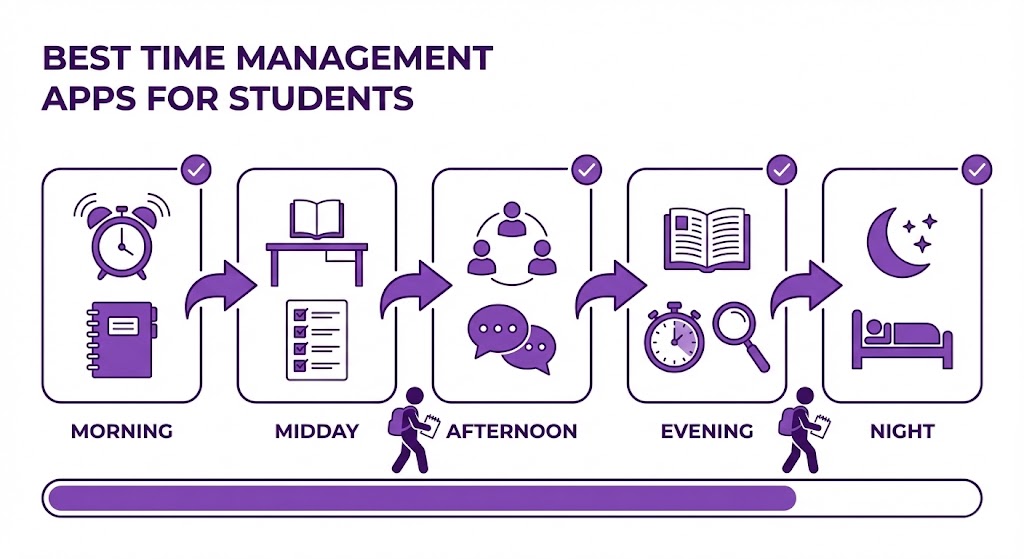
Best Time Management Apps for Students
Students can easily feel overwhelmed by their responsibilities, especially in balancing their arduous coursework, personal life, and extracurricular activities. Having the right tools can make all the difference, and there are more and more apps available to help students manage their time and stay organised. From task management to note-taking, focus enhancement, and habit tracking, both free and premium tools address the same problem. Let me reveal the best time management apps.
Overview of Time Management Apps
There are many kinds of time management apps, ranging from basic to-do lists up to sophisticated project management tools. Some apps aim to boost productivity by minimising distractions, while others help students organise tasks, assignments & deadlines. There are different types of such apps: productivity apps, task management apps, note-taking software, habit-tracking apps, and focus boosters. Most of these tools fall under the free and premium plan sections, making them a boon for students who have no money to invest but would like to accomplish their tasks or access additional features.
Here are the top time management apps to help students stay consistent and make the most of their time!
1. Google Calendar
Best for: When you want to schedule things properly, organise your day, or set reminders
Category: Scheduling & Planning
Description:
Google Calendar is one of the most effective time management apps you can ever have, especially for students. Students use it to manage their time, set reminders and plan study blocks. Its user-friendly interface allows students to balance academics with personal schedules and extracurricular activities. It works well across devices and connects to other Google apps, like Gmail and Google Keep.
Features & Benefits:
- Create events and remind me to do tasks
- Integration with Google apps
- Sync across devices (PC, Mobile, Tablet)
- Calendars you can even share for group work
- It allows you to create recurring events (like study sessions, etc.)
Pros:
- Free to use
- Cross-platform syncing
- User-friendly interface
- Phone system integration with the Google Suite to access documents, emails and contacts easily
Cons:
- It’s too limited in terms of task/project management
- Customisation restrictions on design
Rating: 4.5/5
Cost: Free comes with other features under Google Workspace (business account)
Use Cases:
- Scheduling study sessions
- Arranging for group study time or a meet-up
- Organising academic deadlines
2. Todoist
Best for: Tasks and to-do lists
Category: Task Management
Description:
Todoist is actually amazing in sorting tasks and organising projects. The app enables students to create specific task instructions under the main tasks, with deadlines and tags/codes, making it easier to manage. With Todoist, you can create recurring tasks, integrate with other tools such as Google Calendar, maintain a clean interface, and make the most of your time.
Features & Benefits:
- You can create, manage and file your projects.
- Recurring tasks and reminders
- Works together with other services (Google Calendar, Dropbox)
- Assign priorities and due dates for each task
- Feature metrics by collecting Karma points
Pros:
- Easily tailored to a wide range of workflows
- Cross-Platform (iPhone, Android, Web)
- Simple, minimalist design
Cons:
- A few advanced features are only available on a premium subscription
- Mixpanel does not have as many project management tools as certain other apps may offer
Rating: 4.7/5
Pricing:
Free basic plan
Premium: $4/month or $36/year
Use Cases:
- Planning Out Study Assignments and Tasks
- Providing an update on the progress of long-term projects
- Working as a team with peers for group work
3. Trello
Ideal for: Managing a visual to-do list and organising projects
Category: Project Management
Description:
Popular visual-based project management and organisation tool. It utilises boards, lists, and cards to help students organise tasks and monitor progress. With a drag-and-drop interface, it is now simpler than ever to manage study materials, assignments, and in-group projects.
Features & Benefits:
- Task management using visual kanban boards
- Create Due Date, Labels, Attachment and Checklist with Task Card
- Work together in shared boards with your teammates
- Mobile and desktop access
Pros:
- Provides a feature-rich free plan
- User-friendly interface
- Best for project management and group work
- Ideal for coordinating study sessions
Cons:
- If not organised, it can get a bit messy
- No time tracker or Pomodoro timer built in
Rating: 4.6/5
Pricing:
Free plan
Premium plan: $10/month/user
Use Cases:
- Collaborate and work on projects together
- Managing multiple assessment pieces
- The ranking of tasks and projects
4. Focus@Will
Great For: Increasing concentration while studying
Category: Focus and Productivity
Description:
Focus@Will is an application that helps users focus while working or studying by providing a playlist of music scientifically tailored to maximise concentration. The app offers multiple soundscapes tailored to your preferences or productivity style, making it perfect for students who need assistance sustaining their concentration during study sessions.
Features & Benefits:
- A selection of music designed for focus and work
- Soundtracks that can adjust depending on your mood or level of productivity
- If you use the Pomodoro technique, use a timer to track study intervals.
- Works offline after download
Pros:
- Soundtracks made for concentration — scientifically validated soundtracks
- Easy-to-use interface
- Combine using Pomodoro for shorter and organised study time
Cons:
- Full access requires a paid subscription
- Not much to it beyond music
Rating: 4.5/5
Pricing:
Free 7-day trial
Premium: $4.99/month or $35/year
Use Cases:
- Improving focus while studying
- Blocking out distractions in noisy environments
5. RescueTime
Best For: Productivity and time management tracking
Category: Time Tracking
Description:
Rescue Time allows students to monitor all their computer use and track time spent on different tasks, websites, and applications. Students can use the detailed reports to figure out where they are wasting time and whether there are distractions.
Features & Benefits:
- This ensures they know what they are doing on their computers in real-time
- Activity-based productivity reports reflecting time utilisation
- Objectives for becoming better at time management
- Weekly summaries and insights
Pros:
- Highly accurate time tracking
- Gives an extensive productivity report
- Assist in the identification of distractions and inefficiencies
Cons:
- Premium features are gated within a paid plan
- Have no use for students who want to learn by hand
Rating: 4.6/5
Pricing:
Free plan with basic features
Premium: $12/month or $72/year
Use Cases:
- It Means Tracking When They Study, and What Distracts Them
- Studying how productivity trends over time
6. Habitica
Ideal for: Task and habit tracking system with gamification
Category: Habit Tracking & Gamification
Description:
Habitica turns your task management into a game. Enables students to create tasks and establish daily goals, earning points and rewards. For students who like to gamify their studies to stay motivated and engaged, this is an excellent app.
Features & Benefits:
- Task and habit completion gamification
- Points system for doing chores and maintaining habits
- Team challenges to hold each other more accountable
- Avatars and Clasps plus a Touch of Customisation
Pros:
- A delightful habit formation tool
- The service may offer unrestricted use, though some premium features may require a paid subscription.
- A more collaborative social aspect for students to be held accountable
Cons:
- If not simplified, it can overwhelm
- More about finishing tasks than test management
Rating: 4.4/5
Pricing:
Free plan available
Premium: $5/month or $45/year
Use Cases:
- Building healthy study habits
- Reward systems: how to keep your motivation up
7. Microsoft To Do
Ideal For: Manage your tasks simply and intuitively
Category: Task Management
Description:
Microsoft To Do has a straightforward interface for managing tasks and reminders. It works well with other Microsoft Office products — it’s a no-brainer for students already using OneNote, Outlook, or Teams.
Features & Benefits:
- Make basic to-do lists and reminders
- Syncs with Outlook tasks
- Enabled a collaborative project where others can share lists with them
- Dark Mode for improved readability
Pros:
- Favourable Pricing (No Premium Version)
- Works with Microsoft tools
- Cross-platform syncing
Cons:
- Does not have advanced project management functionality.
- Missing native time tracking and Pomodoro functionality
Rating: 4.2/5
Pricing: Free
Use Cases:
- Managing daily study tasks
- Managing school and other extracurricular activities
8. TickTick
Best for: Pomodoro integrated task management
Type: Task & Focus Management
Description:
TickTick is a full-featured task management app that also doubles as a Pomodoro timer for efficient study sessions. Students can use it to organise tasks, set repeatable reminders, and keep track of time with a Pomodoro timer to be super productive.
Features & Benefits:
- Managing tasks with due dates and priority ratings
- A timer to help you study more in the Pomodoro way
- Task scheduler calendar view
- Cross-platform syncing
Pros:
- Well-designed interface
- Combine a pomodoro timer and a task manager
- Amazing for single-user or shared usage
Cons:
- The premium version locks advanced features.
- Too many tasks will make it cluttered
Rating: 4.5/5
Pricing:
Essential features on the free plan
Premium: $2.99/month or $27.99/year
Use Cases:
- Task organising with Pomodoro timer in Todoist
- Planning study schedules
9. Evernote
Best For: To organise your notes and study resources.
Type: Notes & Organisation
Description:
Evernote, a note-taking app that can help students organise lecture notes, research, and study materials. You get powerful search capabilities within the tool and integrations with other productivity software—a perfect solution for organising study notes.
Features & Benefits:
- Store notes, docs and PDFs
- The search and tagging features to find it easily
- Syncs across devices
- A web clipper for saving articles and web content
Pros:
- Perfect for taking notes and researching
- Syncs between devices
- Works well with Google Drive, Outlook and others
Cons:
- That’s precisely what we want from premium, some require a subscription
- Limited offline functionality
Rating: 4.3/5
Pricing:
Limited storage on a free plan
Premium: $7.99/month or $69.99/year
Use Cases:
- Filing lecture notes and study materials
- Web content clipping and research
10. myHomework Student Planner
Ideal for: managing assignments and class timings
Category: Academic Scheduling
Description:
A student planner app that works as a homework tracker for assignments, deadlines and class schedule. This means clean, simple interfaces that help students focus on when study sessions are needed and keep track of assignment due dates.
Features & Benefits:
- Class schedule management
- Tracking assignments with due dates
- Notifications and reminders
- Cocoon has a simple interface designed for students
Pros:
- A resource just for students
- Free version available
- Easy-to-use interface
Cons:
- The free version has limited features
- A few premium plan features are now locked
Rating: 4.5/5
Pricing:
A free edition that includes the most basic features
Premium: $4.99/year
Use Cases:
- Organising class schedules
- Set reminders and track assignment deadlines
11. Focus Booster
Ideal For: Focused study sessions using the Pomodoro technique
Category: Focus/ Productivity
Description:
Focusbooster is a Pomodoro timer app that lets you divide your study time into 25-minute work sessions with short breaks in between. It helps them stay focused and avoid burnout when studying for long hours.
Features & Benefits:
- Simple Pomodoro timer
- Log your study sessions and the time you take breaks
- Reports on productivity Export
- Both a mobile and a desktop version
Pros:
- Preference for the Pomodoro method only
- Perfect for productivity bursts
- Free trial available
Cons:
- Not really much with features other than the Pomodoro timer
- Advanced functions require the premium version
Rating: 4.3/5
Pricing:
Free trial
Premium: $2.99/month
Use Cases:
- How to apply the Pomodoro method to study sessions
- Increasing focus and performance
12. Notion
Ideal For: Taking notes, managing tasks and organising projects
Category: All-in-One Workspace
Description:
Notion is one of the most versatile apps used for note-taking, project management, task-tracking, or simply personal organisation. For students looking for a flexible workspace they can customise to suit their needs, you can’t go wrong with Notion —an all-in-one workspace where you can plan, write, and organise long-term projects in one place.
Features & Benefits:
- Custom pages for notes, tasks and databases
- Communal space for team projects
- Works with Google Calendar, Slack, and more
- Notes, to-do lists, etc., templates
Pros:
- Highly customizable
- Perfect for students seeking a private office
- Tons of functionality available for the free version
Cons:
- Has a steep learning curve for beginners
- It can be too feature-rich for some
Rating: 4.6/5
Pricing:
Free version
Premium: $4/month
Use Cases:
- Organise Notes, Tasks and Projects
- Working in groups on group exercises
13. Forest
Ideal For: Concentration and productivity
Category: Focus & Habit Building category
Description:
Forest is an app that takes a unique approach to keeping students focused by planting virtual trees that keep growing when you are not on your phone. Then the more you concentrate, the greater your tree will grow. A tree that dies if you leave the app. An interesting way to implement gamification for productivity.
Features & Benefits:
- Pomodoro-based focus timer
- Focus on gamification by planting trees
- Collect coins to grow real trees (donation function)
- Visual progress tracking
Pros:
- A playful, motivating method for centring.
- Encourages digital detox
- Helps break phone addiction
Cons:
- Fewer tools for managing tasks
- Subscribe for full access to
Rating: 4.7/5
Pricing:
Free version
Premium: $1.99 (one-time purchase)
Use Cases:
- Increasing concentration in study hours
- Reducing phone distractions
14. ClickUp
Ideal For: Management of Tasks and Projects
Type: Task Management & Collaboration
Description:
ClickUp is a strong task and project management app that can be your rummy ace for organising study tasks on one platform, setting deadlines, and tracking group projects. Provides a variety of tools, including task lists, objectives, reminders and project collaboration.
Features & Benefits:
- Checklist-based tasks with priority levels and extras on due dates
- Track time spent on collective assignments and single projects
- Works seamlessly with Google Calendar, Slack and more
- List, board and calendar views with customisation options
Pros:
- Can be adapted and repurposed for various purposes
- All-in-one project management features
- Many practical features are in the free plan
Cons:
- It may seem a bit overwhelming to new users
- Premium plan required for advanced features
Rating: 4.5/5
Pricing:
- Free version
- Premium plans from $5 per month
Use Cases:
- Handling projects and task management in groups
- Monitoring Semester Goals and Academic Assignments
15. Pomodone
Best for: Integrating the Pomodoro technique
Type: Focus & Time Management
Description:
Pomodoro-based time management app. Students can easily apply the Pomodoro technique to existing tasks and projects, as it integrates with other apps like Trello, Asana, and Todoist.
Features & Benefits:
- PomodoroTask Pomodoro Timer with intervals you can change
- Works with task management software from Trello to Todoist
- Record your time on tasks and projects
- Insights: Reports and productivity
Pros:
- Uncomplicated Pomodoro timer, minimalistic and straightforward
- Works with other popular apps
- Detailed time tracking and reports
Cons:
- Premium features are necessary.
Rating: 4.4/5
Pricing:
Free version available
Premium: $3.99/month or $34.99/year
Use Cases:
- Task-focused study sessions using Pomodoro
- Monitor productivity over a period of time
16. Slack
Best For: Communication and collaboration with your team
Category: Team Collaboration & Communication
Description:
A communication tool that brings study groups together. Students can organise their talk by topic, task, or project. It provides deep integration with task management apps, making it a versatile tool for coordinating group study.
Features & Benefits:
- Real-time messaging and notifications
- Organising channels by topics or projects
- File sharing and Tasks Integrations
- Google Calendar, Trello & Asana Integrations
Pros:
- Great for collaboration with teams
- It is easy to discuss on channels
- Compatible with different third-party applications
Cons:
- Flooded with excessive channels
- Lacks user functionality when dealing with a single task
Rating: 4.6/5
Pricing:
- Limited-feature free version
- Paid plans from $6.67/month
Use Cases:
- Collectively studying and working on group projects
- Group Communication Coordination
17. Notability
Best for: Multimedia note-taking
Category: Note-taking & Study Organisation
Description:
Notability is a student-oriented note-taking app that allows users to take handwritten notes, record lectures, and annotate PDFs. It is one of the most recommended for managing multiple forms of content, including lecture notes and research articles.
Features & Benefits:
- Handwritten and typed notes
- Lecture and seminar audio recording
- They will also be able to use PDF annotation and export, but only a few of the options.
- Syncs across devices
Pros:
- Great For Students That Like To Write Notes
- Allows for embedding of multimedia (audio, images, web clips)
- Notes are easy to organise and manage by subject.
Cons:
- Not available on Android
- Full access – one-time fee
Rating: 4.7/5
Pricing:
One-time payment of $8.99
Use Cases:
- Taking lecture notes
- Highlighting textbooks or research papers
18. Asana
Best for: Organising work and collaborating on projects
Category: Project Management & Collaboration
Description:
Asana is a valuable task and project management app that helps students stay on top of their work. Best suited for working on elaborate class research projects or planning group work with classmates.
Features & Benefits:
- Make out tasks, add due dates and assign priorities
- Timeline and board views to track the progress of the project
- Facilitates group work and collaborative features
- Supports Syncing With Tools Such As Google Drive, Slack and Trello
Pros:
- Robust Collaboration Tools For Group Projects
- An obvious project tracking mechanism (timeline/calendar/list)
- Customizable task views
Cons:
- This is complex for lower-level students
- Certain powerful features are gated behind a paid plan
Rating: 4.5/5
Pricing:
Free plan
Premium: $10.99/month/user
Use Cases:
- Arranging big, multiphased projects
- Working together on group projects
19. Simple Habit
Ideal For: Meditation and stress relief
Category: Wellness & Focus
Description:
The Simple Habit app provides students with guided meditation and mindfulness techniques for stress management. Great for reducing anxiety and improving focus for students before studying, or after learning, if they need to clear their minds.
Features & Benefits:
- Stress Relief Audio Guided Meditations
- Meditations for busy students that take only 5 mins
- Keeps track of progress and sends reminders
- Sleep stories for better rest
Pros:
- Good for reducing stress and relaxing
- Short, straightforward tutorials available at the speed of a student
- Personal progress tracking
Cons:
- More about wellness than task management
- Paid content is behind a paywall
Rating: 4.6/5
Pricing:
- Free trial available
- Premium: $11.99/month or $99.99/year
Use Cases:
- Dealing with exam season stress
- Practising mindfulness exercises to enhance concentration
20. Google Keep
Best For: Quick note-taking and task management
Type: Note-taking & ToDo List
Description:
Google Keep is a no-nonsense note-taking app that helps students quickly write down thoughts or organise smaller tasks as bullet points, making it effortless to capture fleeting ideas. It offers quick access to notes or lists, and reminders are automatically synced with other Google Apps.
Features & Benefits:
- Notes, lists and voice memos that are simple to create
- Different colored labels for organisation
- Location-based reminders
- The sync is associated with your Google account, so it supports all devices.
Pros:
- Simple and easy-to-use
- Free with a Google account
- Great for jotting down notes and ideas
Cons:
- Fewer task management features than other apps
- Advanced organisational features are lacking
Rating: 4.5/5
Pricing:
Free
Use Cases:
- Emailing yourself quick notes during classes
- You can organise to-do lists and reminders.
21. HabitBull
Ideal For: Result tracking and task accomplishment
Category: Habit Tracker & Motivation Tags
Description:
App to Develop & Maintain Healthy Habits. It is helpful for students to track their study habits, routines, and other individual habits to help them direct themselves towards their goals.
Features & Benefits:
- Habit tracking with mini progress reports
- Daily Habit-Forming Task Reminders
- Motivation through Streak Tracking
- Multi-device synchronization
Pros:
- Inspires learners to develop positive habits
- Customizable habit tracking
- Visual progress tracking
Cons:
- Use limited functions on the free version
- Having too many habits can be overwhelming
Rating: 4.4/5
Pricing:
Free version available
Premium: $4.99/month or $29.99/year
Use Cases:
- Monitor study habits and routines
- Developing Personal Habits That Last Forever
22. TimeBloc
Best For: Time blocking and scheduling
Category: Time Management & Scheduling
Description:
With TimeBloc, students can time-block their days effectively. This enables them to plan their study time, break time, and other activities throughout the day using pre-scheduled time blocks for each task.
Features & Benefits:
- Plan Out Your Day With Time-Block Scheduling
- Personalised Reminder for Tasks & Task Categories
- Integration with Pomodoro timers for working periods
- To plan accordingly, the Daily and Weekly views
Pros:
- This one is based on the time-blocking method that allows you to stay productive
- Simple and drag-n-drop interface
- Alerts and notifications you can set to your liking
Cons:
- A few integrations we have with other applications
- Advanced features will require a premium version
Rating: 4.5/5
Pricing:
Free version available
Premium: $3.99/month or $29.99/year
Use Cases:
- Organising study sessions with time-blocking
- Handling study and personal activities to strike a balance
23. ATracker
Ideal For: Time tracking and task management
Category: Time Tracking
Description:
ATracker is a great time-tracking app that lets students track their activities and manage how much time they spend on various tasks. It also generates in-depth reports that show where time is being spent, keeping students on task.
Features & Benefits:
- One-touch time tracking for tasks and activities
- Customizable task categories
- Specifics, reports and insights into time usage
- Syncs with multiple devices
Pros:
- The interface is simple and easy to use
- Aids in pinpointing people who waste your time and working faster
- It works without an internet connection and synchronises when you are online
Cons:
- Project management or admin features: Not as advanced
- Free version lacks personalisation
Rating: 4.3/5
Pricing:
- Free version available
- Premium: $4.99 (one-time purchase)
Use Cases:
- Keeping a record of the time allocated for various study activities
- Time wasters Identifying
24. Monday.com
Best For: Collaboration and project management within teams
Category: Project Management & Team Collaboration
Description:
Monday. Com is for teams that work together, but lets students organise and coordinate group projects. Provides task tracking with a visual approach, project boards, and different customizable views to keep everything in line.
Features & Benefits:
- Task Management and Project Management
- Tracking time and setting a due date
- Group project collaboration features
- Built-in integrations with Google Calendar, Slack and more
Pros:
- Offers several different interfaces (list, calendar, kanban) to view your tasks
- Collaboration-focused tools
- Extensive integrations
Cons:
- Not cost-effective for single-user applications
- It could be a little bloated for simple task management
Rating: 4.6/5
Pricing:
- Free version available
- Paid plans begin at $8/ user/ month
Use Cases:
- Arranging group study projects
- Handling several academic projects
25. Toggl Track
Best For: Time tracking and productivity analysis
Category: Calendar & Productivity
Description:
Toggl Track is another student time-tracking app that many students use to determine how many hours they spend on different tasks. One of its features is the ability to learn and identify productivity patterns and areas that need improvement.
Features & Benefits:
- One-click start/stop buttons for time tracking
- Time usage reports in detail
- Works with other tools such as Trello and Google Calendar
- Tracking time for some apps automatically
Pros:
- Easy-to-use time tracker
- Helps you discover how much time goes unproductively or is spent being distracted
- Syncs across devices
Cons:
- Free Version Comes with Limited Features
- Academic reports develop an in-depth subscription plan
Rating: 4.7/5
Pricing:
Free version available
Premium: $10/user/month
Use Cases:
- Keep track of the time spent on academic work
- Do More Productively By Minimising Distractions

Free vs. Paid Time Management Apps for Students
Classmates frequently use digital tools to manage their time and coordinate on-campus activities, both academic and personal. There are a plethora of time management apps available on the market; some are free, while others offer premium subscriptions for advanced features. This information on free vs. paid apps, plus tips for choosing the right one, will help students better manage their time in a way that fits their needs and budget.
Advantages of Free Apps for Students
Free apps have plenty of perks, especially for students strapped for cash. Below are some of the key benefits:
Money-Saving: Students, especially high school and college juniors, often don’t have much money. Especially free apps are the best way to compile and organise yourself without wasting a dime.
Simplicity: Free apps are generally easy to use, without advanced features that may only confuse an average student who wants a basic task manager, calendar, or note-taking functionality.
Basic Features: Most free apps are good for what students will probably need most — to-do lists, reminders, and organising by due date.
Limited-Time Access to Premium Features: A few free apps let students try premium features before committing to a subscription.
What Paid Apps Bring to the Table
Paid apps generally offer a better experience with more advanced features and integrations, making them worth considering when students need functionality beyond the basics.
Pro Features: Apps in the paid category usually offer advanced features such as detailed reports (e.g., productivity evaluation), multiple task views (e.g., calendar, list, or board), and priority planning tools. Premiums for apps like Todoist or TickTick, though, provide deeper project management and custom filters.
More Integrations: Paid apps usually support more integrations with third-party tools and services, such as Google Calendar, Dropbox or Microsoft Office. These integrations allow for a smoother workflow, avoiding the manual workarounds.
Removing Ads: Ads support many free apps, but they can be distracting. For schools and students, premium subscriptions come without ads, allowing full concentration on the task at hand.
More Customisation: Many paid apps offer greater customisation, including task management styles, themes, and even the overall app layout. Focus@Will Premium App, which provides a fully customizable soundscape and productivity boosters, is an example of such an app that helps you optimise your daily work by enhancing your concentration.
Which One Should You Choose?
Then again, there are a few things that students should consider before opting for free or paid time management apps:
Task Complexity:
For basic time management (daily tasks, class schedule), free apps like Google Calendar, Todoist (basic), or Trello (basic) should be enough.
But if you want to handle complex projects, track productivity in detail, or collaborate with others, paid apps like RescueTime Premium and TickTick Premium offer advanced tools for this.
Collaboration Needs:
For more collaborative project work, you can work in study groups or on team projects and use something like Trello (very basic, free) or use Todoist, which offers a free plan with paid plans that include additional features, including integrations and custom task management.
Budget Considerations:
Free apps fill the gaps in the technology resources needed at no cost. As your needs grow, upgrade to a paid version for additional functionality.
Most apps offer a student discount or a trial period for premium features, so make sure you cover those points when choosing your app.
To conclude, the selection of time management apps, free or paid, again depends on a student’s needs, including their budget and the number of tasks they need to manage. Free apps generally provide everything that most students need; however, paid apps are well worth it for those who would benefit from additional tools and features. Explore it using free versions, and once your time management tool needs capabilities beyond that, go for premium plans to gain more value overall or for productivity.

How to Use Time Management Apps Effectively
For students who struggle to manage their time, these mobile applications are a practical solution that helps them stay organised, focused, and productive. But the secret to taking advantage of them is knowing how to integrate them into your daily routine and use their features to your benefit. Here are a few tips on how to take advantage of these apps to increase productivity and balance between your academic and personal life!
1. Have Clear Goals and Priorities
One key aspect of time management is setting clear goals. Whether it is crushing a final exam, finishing a group project successfully, or just keeping up with your homework, defining both short-term and long-term goals is foundational for success.
Short-Term Goals
These might be daily or weekly tasks, such as turning in homework, attending study sessions, or studying for a quiz. These tasks can then be integrated into our time management app, where we can set deadlines and reminders. Using apps like Todoist and Trello, you can create simple lists or boards that transform tasks into actionable items.
Long-Term Goals
Examples of long-term goals include graduation, internships, and GPA standards. This is where the goal-setting and tracking features of apps like Evernote or Google Calendar come in handy. Establish frequent deadlines or milestones that align with your long-term goals, allowing the overall goal to be subdivided into bite-sized tasks over time.
Prioritize Tasks
There are good actions and bad ones, and so dividing the kettle is really important. Assign task priorities from the “priority” features of TickTick, Todoist, etc., so you tackle the essentials first before getting buried by a list of things to do.
2. Consistency is Key
It is essential that using these time management applications becomes a consistent, ongoing practice in your life. If you make it a habit to check your tasks and update them daily, I assure you that nothing will get missed on your part.
Daily Check-Ins
Every day (ideally in the morning), set aside time to review your tasks and map out your day using apps like Microsoft To Do or Google Calendar. For example, you can see all your tasks and events to schedule quickly. After you check your task list, prioritise them, cross the ones done and add new ones. This is a way to cultivate the habit of regularly reviewing your task list.
Weekly Reviews
Beyond daily check-ins, set a weekly time to review your progress. It allows you to check in with yourself about how much you are staying on track with your goals and routines. Reassess tasks and timelines based on what you have achieved. For example, Evernote or RescueTime, which help you see progress and patterns in your work style. If you notice you are procrastinating a lot on some things or having trouble concentrating at specific times of day, use this information to optimise your schedule.
3. Use Reminders and Notifications Wisely
Reminders are an essential function of time management apps. If you have multiple assignments or other obligations, reminders could help keep things on track. That said, you should only schedule notifications in a way that aids, not creates, unnecessary hindrance to your productivity.
Set Smart Reminders
Reminders are helpful, but they can trigger reminder fatigue and too many notifications that prompt users to disengage rather than engage. To remedy this, only trigger reminders for things that really require you to do something. For example, if you use Google Calendar for your class schedule, set a reminder a few hours before each class. If, for example, you are using Todoist to manage assignments, then add reminders a day or two ahead of the due date so that you don’t scramble at the last minute.
Customizable Notifications
Focus@Will and most apps have a customizable notification function. For example, you can change how often, how loudly, and in what manner you receive notifications. Try visual reminders (send high-priority items before noon, tag items in Trello), but tag items as urgent/non-urgent. This will ensure that essential tasks are highlighted, thus minimising the risk of you missing them.
4. Block Distractions
With the rise of digital technology, distractions are everywhere. Academic work is not interspersed with the distractions of social media, video streaming, or any non-time-sensitive notifications that make maintaining focus so hard. The good news is that there are many apps designed to block distractions and help you focus on your work.
Focus@Will
For you, Focus@Will has harnessed science to create focus music that works — mainly if you have found it hard to concentrate amid the noise around you. You can even tailor soundscapes to your liking, whether you prefer soothing ambient music or upbeat tracks, with the premium version of the app. This tool is invaluable when you have to focus on studying or doing homework.
StayFocused and AppBlock
StayFocused (for browsers) or AppBlock (for mobile devices) will block distracting websites or apps, helping you stick to studying sessions if you are prone to distraction by social media or other time-wasting apps. Setting a specific time limit or blocking access to some applications can help avoid distractions and make your school hours more effective.
5. Track Progress and Adjust
The most helpful feature of time management apps is time tracking, which reflects your productivity and shows what affects or inhibits your productivity. Tracking your time will help you optimise your routines for efficiency and effectiveness.
Time Tracking Apps
RescueTime, TickTick, and other app-tracking apps will give you an overview of how much time you spend on various activities. It tracks the time you spend in different apps and websites, generating productivity reports to help you identify areas where you’re wasting office hours. This will help you if you spend more time on social media and other entertainment apps, so you can review this data and move your file schedule towards the bigger tasks.
Adjusting Routines
Keeping tabs on your progress not only gives you an idea of how productive you are, but it can also help you adjust your approach, too. For example, if you realise you have an afternoon slump and are more productive in the mornings, tailor your study schedule accordingly. Most apps offer features that let you adjust your affairs and timelines, helping you keep optimising your time management in the long run.
Conclusion
Time management apps are powerful tools; however, as far as their effectiveness is concerned, they rely on you and how you use them. Students could use these apps to get themselves organised and productive by setting goals, revisiting tasks repeatedly, and selecting notifications carefully. Distractions can be blocked and progress tracked, giving Students a better scope of how to organise their days so that they remain as productive as possible while still allowing time for their mental health or personal life behaviours.
Frequently Asked Questions (FAQ) on Time Management Apps for Students
Your study time management application ultimately depends on what you need, so the best app for you to manage your study sessions will vary from person to person. These alternatives include some popular options:
Todoist: Best simple task management app for students. It allows you to create tasks, deadlines, and study sessions with ease, organised by subject or project.
Evernote: Great for students who may need to organise lectures, research, and other study materials. You can take notes, write documents, record audio files – everything will be in one place.
Trello: Best for visual task managers. Use its Kanban-style boards to track assignments and organise study materials, dragging each task across columns as you make progress.
Google Calendar: This is a powerful tool for organising time and scheduling study sessions while planning other commitments, such as classes, appointments, or co-curriculars.
All of these apps help, but the best app for study time management will ultimately depend on your preferences and the complexity of your tasks.
Some of the best apps that students can use when it comes to scheduling are:
Google Calendar: It is free, integrates well with other Google apps, and makes it simple to create a schedule for the times you need to study, set reminders, and add events. It’s flexible, allowing you to add various subjects and colour-code them, with syncing across devices.
MyHomework Student Planner: It offers simple class scheduling, assignment and deadline tracking. Perfect for students who want an academic planner on their phone, dedicated solely to school.
Microsoft To Do: A task management app with excellent scheduling capabilities. Tasks help you manage schoolwork and personal work, letting you create tasks, add deadlines, and set reminders.
To keep track of time with various apps, a person must establish clear goals, break them down into smaller steps, and set reminders to complete the work. Here are a few tips:
Set Goals and Prioritise: Create Your To-Do List and Use Apps Like Todoist or Trello. High-priority tasks are those that need to be completed soon (they are due).
Reminders: Daily and weekly reminders about deadlines, study periods and other practice activities. Google Calendar and TickTick are just a few of the apps you can use for this.
Time Management: Programs such as RescueTime or Focus@Will can show you how much time you’re devoting to studying and help you schedule correctly if you are spending too much time on tasks you avoid.
By using these apps rigorously, you can stay organised and complete your tasks on time, without delays or procrastination.
The ideal hours to study every day largely depend on the aspirant’s goals, the complexity of the subjects, and their own study habits. Still, the following general rules can help:
For high school students, SHP finds 2-3 hours of focused studying each day is generally adequate. This may vary depending on your workload. This may even be elevated when exams are around the corner.
A full-time college student is usually advised to spend 3-4 hours a day studying outside of class time, particularly on difficult material or large projects.
Finding the right balance between study time, relaxation, and the activities you need to complete the assignment is crucial to avoid burnout. The Pomodoro technique means studying in short bursts (25 minutes of focused work followed by a 5-minute break).
These apps will ensure that your study sessions happen undisturbed for students who are quick to lose focus:
Focus@Will: Music Designed With Science To Make You Focus. Students customise the app to their study style with different soundscapes.
Forest: Gamifies the experience to help keep your mind on track. Opening a study session makes a virtual tree grow. Your tree dies if you leave the app. This encourages students to refrain from using their phones and focus instead.
Focus To-Do: A task and Pomodoro timer combination. It SETS intervals for work and break periods, which helps you focus.
Thoughtful planning means breaking tasks into smaller, manageable pieces and assigning them to days or hours. Here’s how to do it:
Digital Calendar: Google Calendar/ Apple Calendar, as these are the best ways to book your study sessions. Assign time to each subject or task, and don’t forget to take a break!
Use Apps To Prioritise Your Tasks: Use apps like Trello or Todoist to save your tasks in a checklist and filter out the more important ones from the urgent ones. Start with the most important tasks first.
Establish Reasonable Objectives: Focus on Quality, not Quantity. 1-2 hours of focused study is better than studying for over 4 hours without concentration.
If your productivity varies over a period of time, tracking your study time can help you learn when you work best. Let’s see some of the time tracking tools that you can use easily
RescueTime automatically tracks the time you spend on various websites and apps, providing insights into your productivity. It allows keeping a record of study hours rather than time wasted.
Toggl: An easy-to-use time-tracking tool to log the time you manually spend on a task. This is especially useful for students who have large assignments or papers to write.
Focus To Do: An excellent application that combines the Pomodoro technique with a task manager, allowing you to know how much time you spend on each task and stay focused during study hours.
Apps that can help me study for more hours and avoid feeling burnt out.
Using techniques like the Pomodoro method (dividing study time into intervals) helps avoid mental exhaustion. Focus@Will, Focus To Do, and Forest are common apps that help students keep their tables clean of distractions so they can sustain their energy.
However, you can remain productive and avoid becoming overwhelmed by establishing regular breaks, utilising the mindfulness app Headspace, and monitoring how long you spend focusing on work with apps like RescueTime.
You can introduce the Pomodoro technique into your study life. This time management system consists of working for minutes and taking a break for minutes after you finish it. Once you have completed four intervals, take a more extended break of 15-30 minutes. This technique also reduces mental burnout by focusing on short bursts of activity.
There are a few different apps that implement the Pomodoro technique:
Focus To-Do: A task manager that includes Pomodoro timers.
Forest: Turns the Pomodoro technique into a game where you grow a tree while studying.
Be Focused: You can customise your Pomodoro settings and monitor your work productivity.
Yes, Focus@Will and other apps designed to improve focus, such as Forest, are safe to use. These apps generally do not request sensitive personal information or pose any major security risks. However, as with any app, it’s essential to review its privacy policy to understand what data it collects and how it uses that data. Always download apps from reputable sources (like the App Store or Google Play) to ensure they are safe and secure.
When juggling multiple assignments, it can be challenging to manage everything; however, apps will make this a lot easier:
Get a Planner App: Apps such as myHomework Student Planner or Google Calendar can help you coordinate assignment due dates, exams and your class schedule all in one place.
Prioritise: Use apps like Todoist or Trello to separate and organise your tasks by urgency, giving them priority. Create due dates and labels to prioritise your most important work.
Conduct Weekly Reviews: Take a few minutes at the start of each week to review essential deadlines and upcoming assignments. This will ensure you know what needs to be done.
Here comes the question: Are time management apps really helpful in fighting procrastination? Here’s how:
Pomodoro Timers: Focus To-Do and Be Focused help you break down any task into tiny pieces that don’t feel overwhelming, while also giving yourself short breaks between work periods to avoid burnout.
Block Distractions: StayFocused & AppBlock – These apps allow you to limit the use of social media and other distracting apps while you study.
Gamify Tasks: Apps like Habitica turn your tasks into a game, rewarding you when they’re completed and making productivity feel a whole lot more like a game.
Here are a few must-have features when selecting a time management app;
Task Management: Find apps that enable you to create, organise and prioritise tasks (e.g., Todoist, Trello)
Add Reminders and Notifications: An app that sends reminders for upcoming tasks or deadlines is a good way to keep you on track.
Pomodoro Timer: Pomodoro timers like Focus To-Do and TickTick are also included to help users stay focused while using structured breaks.
Sync: The app should sync across devices so that you can see your tasks and calendar anytime, anywhere.
Interface: Pick an app that is user-friendly and fits in your workflow style. A straightforward, easily understandable user interface can save you time and reduce stress.
Scheduling time for studies alongside extracurricular activities requires a balancing act and a mindset:
Time Blocking: Use tools like Google Calendar or ClickUp to separate blocks for study time and activities, ensuring neither side of your schedule is overloaded.
Prioritise: You have to prioritise your work (studies and extracurricular activities) based on importance and deadlines, and manage your time accordingly.
Don’t Overcommit: Stay realistic about your daily capacity. When we identify what it looks like to overschedule, using apps like Todoist or Trello helps us visualise when we are nearing overload.
Indeed, a frequent characteristic of time management applications is collaboration or sharing:
Trello: You can add people to your boards for group work or shared calendars — perfect for seeing how the whole team is moving.
Google Calendar: You can share with friends, classmates or teammates, so you all know when a study session or meeting is happening.
ClickUp: This app is designed to work well for you and your team, making it an excellent tool for documenting group projects or group study sessions.
Avoiding overwork means balancing studying with time for breaks and taking care of yourself. Here are a few tips:
Try the Pomodoro Technique: Apps such as Focus To-Do and Forest can help you break your time into smaller chunks (usually 25 minutes) with brief breaks in between.
Give Yourself Boundaries: Try not to study for hours on end. Make time for exercise, socialising, and hobbies to replenish your mental energy.
Stay On Top Of Your Productivity: RescueTime lets you track the hours you spend studying. Make changes to get back to studying if your time for other things is more than your time for learning.
Well, here are some hacks you can use to reduce distractions while studying.
Avoid Distraction by Using Apps: Apps such as StayFocused, Focus@Will, and AppBlock help you to block distracting apps and websites while studying.
Establish a Study Space: Utilise time management apps to plan your study periods in calm, distraction-free settings.
Game It: Focus apps like Forest charge up your studying game and reward you for every minute you can keep your focus distraction-free.
For long-term academic goals:
Define Milestones: Use an app like Todoist or Trello to divide significant goals into simpler milestones. You can track these with a date and remind yourself.
Utilise Goal Setting Functions: Numerous apps, such as Habitica or TickTick, offer the option to set recurring goals and track progress over an extended period. This is a great way to help you remain focused on longer-term outcomes.
Visual Progress: Consider using apps like Trello or ClickUp, which offer visual boards and charts to track your long-term goals. They allow you to take a look at your academic progress at a glance.
In the Long-Term Benefits course, a lot of time management apps are also multifunctional and capable of managing personal domains as well as extracurricular activities too:
Todoist: Keeps your study, work, and personal tasks organised in one place.
Google Calendar: Integrate study time with other events such as appointments, social activities, and a part-time job.
Trello: For project management, whether that is for school work or anything else
These apps are flexible enough to help you manage both your school and personal life.
Suggested feedback for tracking how much time was spent studying different topics:
Break it down: Set each subject as a task and then set subtasks for the smaller pieces to work on in apps like Todoist or TickTick. Keeps track of time spent on individual subjects easily.
Use Timers by Subjects: also apply the Pomodoro timer to other apps like Focus To-Do or Forest. Use a timer for the subjects and keep time intervals for the studying sessions.
Task Categorisation: By using colored categories for each subject in apps, such as Trello or Google Calendar, you can easily categorise and track time dedicated to each area within your study.
Conclusion
Time management is a crucial skill for students, balancing academics and schoolwork with extracurricular activities and other responsibilities. Amid a growing burden on students’ lives, time management applications have emerged as a necessary technological resource to maintain productivity, organise, and relieve stress. Covering every aspect of a student’s daily battle—from task management and study scheduling to deep work and distraction avoidance—Time Management apps provide an all-in-one solution.
In this guide, we examined how time management apps improve your performance as a student, help you better manage stress, and increase your productivity. Utilising these tools will allow students to ensure their study sessions are more productive, meet deadlines without a last-minute scramble, and experience only one dance-off in a school life devoid of burnout.
Top Apps for Students: Google Calendar, Todoist, Trello, Focus@Will, and RescueTime. Each of these apps has unique features to help students manage their time. From basic task management and more elaborate goal tracking to eliminating distractions in their lives, there is an app out there for every student. These tools can also help students to seize their time and ultimately make academic success and a fulfilling life more attainable by incorporating these activities into their daily routine.
Encouragement to Experiment
It is essential to keep in mind that each student learns very differently, with distinct behaviours and tendencies. What works for one does not work for another. So, the only key is to experiment with different time management apps. A tool like Trello, which is visually focused on project management, might be what some learners prefer, while others may want a task list; they can then go with Todoist or Focus To-Do, which offers timer-focused functionality to help stay on the right path when studying. If your child thrives on gamification or needs extra motivation through rewards, an app like Habitica or TickTick may be more motivating for them.
The good thing about these apps is that most have free versions, so you can test them out before you spend a dime. While you discover, take note of which characteristics support your productivity and which apps actually integrate into your study routines. You can slowly tweak your time-tracking method to fit how you like to learn.
Also, it is not just about choosing the “best” app — you need to build habits that help you manage your time here and there. The idea here is not just to have an app but to incorporate time management into your life. No matter if you are cramming for finals, coming up with a semester plan, or just making time to take care of yourself, time management apps can help you get closer to these goals.
After discovering the best time management apps and how to use them to simplify your academic life, the only thing left is for you to take action. Choose an app that appeals to you. Establish your study schedule, keep it organised, and experiment with the different functionalities to see what works best for you. Be sure to measure and be flexible along the way.
Do tell us your experiences with time management apps — have you noticed an improvement in study habits, lesser stress levels or a more fulfilled day? Share which one you chose, how it helped and other tips regarding time management for students that you may have.
APPLY NOW. Do Well, Just Start Today & Step by Step Improve Your Control Over Time. When you have the appropriate tools and strategies, managing your schedule becomes a habit that leads to improved grades, less anxiety, and ultimately a more enjoyable experience as a student.
Bonus Section: Extra Tips for Time Management
Time management apps are a great tool in their own right, but they will be even more effective when you add other strategies that help you remain successful in the long run. Here are additional tips on habit tracking, wellness, and motivation to help you master time management.
1. Habit Tracking & Routine Building
The best way to improve time management is to create and adhere to daily routines. The best way to maintain consistency is to track your progress — it forces accountability and a commitment to building good habits. Fortunately, there are several apps available specifically to help students develop and stick with good habits.
Brili Routines: This service helps you integrate structured routines that prompt you for your daily tasks. Whether you are planning your morning, your study blocks, or your evening wind-down, Brili helps you stay on task. It can help build good habits by making your day actionable: in the app, you can enter specific actions for a moment and track your progress in real time.
Streaks: an easy-to-use, visually rewarding tool you might enjoy if that sounds like your kind of thing. Track up to 12 tasks at a time, and see how often you complete these habits in graphical form with this app. Whether you want to study at a particular time, drink more water, or exercise every day, streaks can get you going again, and Streaks takes advantage of that. When you successfully maintain a habit for consecutive days, the streak becomes a matter of pride and motivation.
When you track your habits daily, you will be able to notice which of the routines are working for you and which ones aren’t.
2. Focus on Personal Well-being
Effective time management is not only about getting things done, but also about managing your mental and physical health. It is essential to maintain a work-life balance to avoid burnout and loss of motivation. Fortunately, some apps help better manage schedules at home and work and also aid personal growth and well-being.
Fabulous: It is a famous app for creating healthy routines, achieving personal progress goals, and improving your lifestyle. It is an app that uses methods to build a habit, alongside mindfulness exercises and personal wellness routines. From waking up earlier to eating better to meditating, Fabulous walks you through each step so you can establish habits that improve your health and productivity.
Calm or Headspace: Apps like Calm and Headspace are great for squeezing in mindfulness or meditation during your day. Meditation for a few minutes every day will not only reduce stress but also enhance concentration and overall well-being. These short, guided sessions help clear your head and give you a second kick to focus on what lies ahead, which is most important for long-term productivity.
Your mental health is just as vital to take care of as your academic work. Using well-being applications can help you focus, destress, and create more lasting results with how you allocate your time.
3. Stay Motivated and Accountable
It is challenging to stay motivated, especially on long study days and with significant assignments. Getting started is half of getting anything done. This enhances consciousness, encouraging gamification and accountability as best practices that will help you stay productive and ease the burden of time management even more.
Habitica: This is gaming paired with time management. For instance, Habitica is a task manager that turns your tasks into “quests”, giving you experience points and loot every time you complete something. You can even participate in friend or student challenges. Being accountable, getting through even the most uncomfortable tasks is a breeze! Particularly useful for competitive and gamification-style students, giving their productivity patterns a unique flair.
Taskade: If you want to gamify your tasks, this is another excellent app for students who need motivation and accountability. You can use it to make any to-do lists, set goals and collaborate on projects with peers. It also includes a series of AI-powered agents and chatbots that automate specific tasks, so you can spend more time on tasks that require your attention. Taskade is one of those tools that keep you organised, whether you work alone or in a team, inspiring you to get things done on time.
Secondly, motivation should also be considered when it comes to time management in schools, and task managers can help implement tools like Habitica or Taskade to help students maintain the same pace while focusing on their time management goals. This trio of accountability, rewards, and reminders is just what you need to overcome roadblocks (or the temptation to procrastinate).